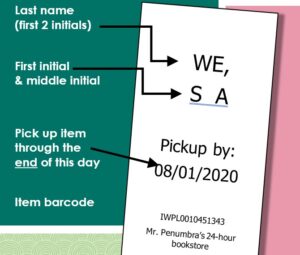If you’ve never picked up holds at the Library before, finding your items is easy! Everything is filed alphabetically by the first two letters of your last name, followed by your first and middle initials. When you get to the Library, follow the signs to find the correct holds section. Then, look at the receipt sticking out of each item to help you find your holds. Once you locate your items, they can be checked out using our self-checkout machines, or you can take them to the Public Services Desk. If you have any questions, a staff member will be happy to assist you.